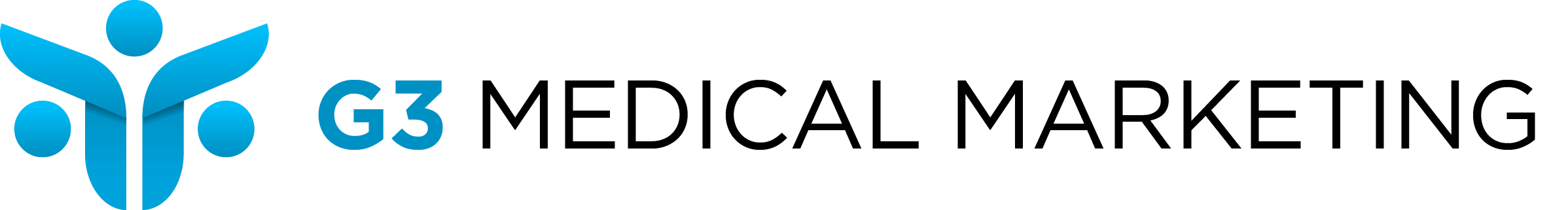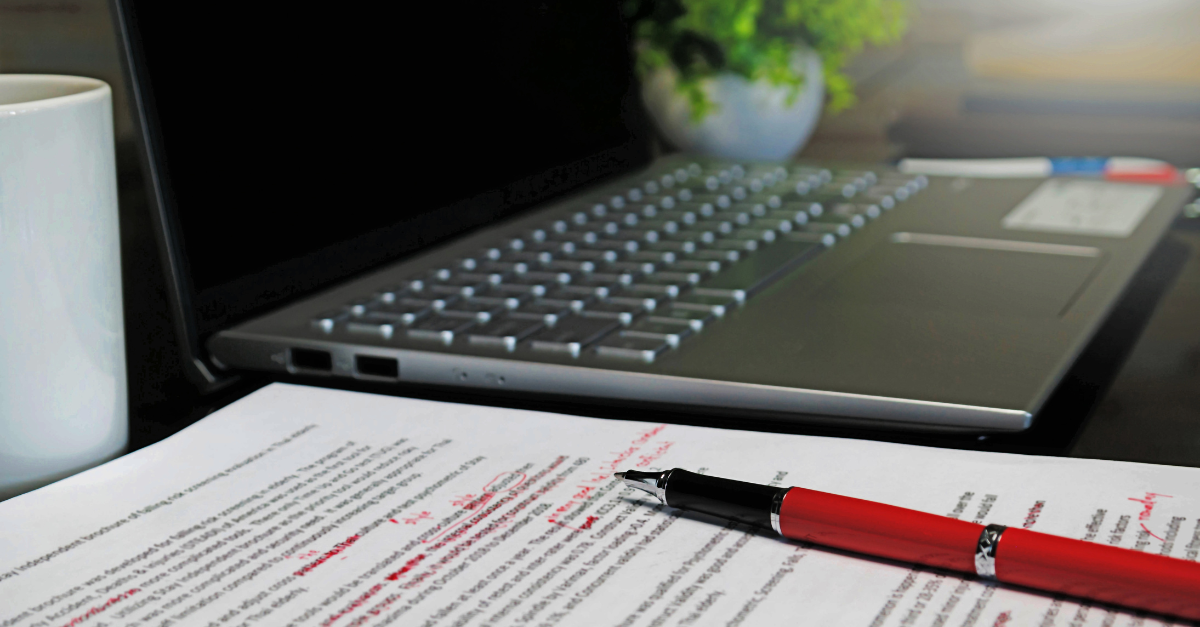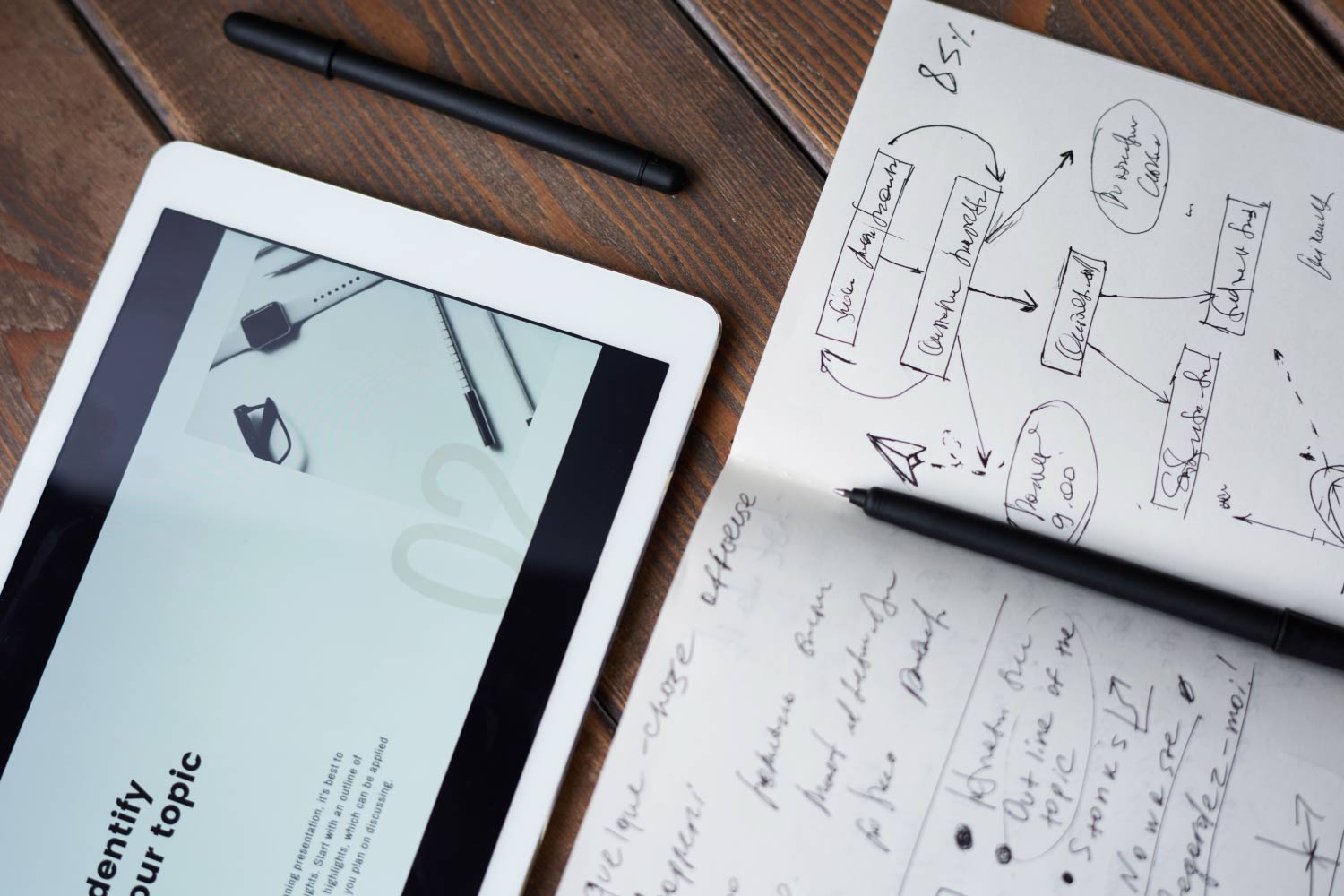Hosting a webinar creates content to reuse and repurpose over many marketing channels and provides value for both a company and its customers. The time invested in creating and hosting an online event can result in a valuable asset that can be used in multiple ways—in marketing campaigns and as a searchable online reference for years.

Select a Key Topic and Speaker
When planning a webinar, consider new products or features that you want your audience to learn more about – either from a product specialist within your company—or you may have a willing clinician customer that will speak about their use independently. Having a mix of employee-led and customer-led webinars is a great idea. The goal is to establish your company, employees and clients as thought leaders and experts in the industry.
Collaborate with your Speaker
To ensure your speaker stays on point in your webinar, provide them with a clear objective for the session. Be sure to meet with them well in advance to agree on topic and point of view—particularly regarding your product messaging. You’ll also want to review their slides and other visuals in advance for accuracy. Since you are sponsoring/hosting the event, you can assist by providing product images to be sure your product is being presented in the best light. If your presenter doesn’t have the ability to produce professional-quality presentation decks, you may want to take their notes and have your team produce a top-notch deck.
Select the Platform
There are many ways to set up a webinar and registration. Will you have it integrated with your website or a standalone platform? We can advise you! Many of our clients like to use Zoom or GoTo Webinar. Both are great for different reasons. Using the service to manage registration and confirmations and reminders is just one benefit of using one of these intuitive third-party platforms.
The format of your presentation will need to be decided, as well. Will you want to do a live slide presentation with cameras on or a recorded presentation with a live Q&A? Will it be interactive—allowing attendees to speak or simply submit questions through a chat? Will you want to do polls or share materials with the attendees during the session? Both Zoom and GoTo Webinar have their advantages. To manage the audio and video quality of the recording for future use, you may want to pre-record the presentation.
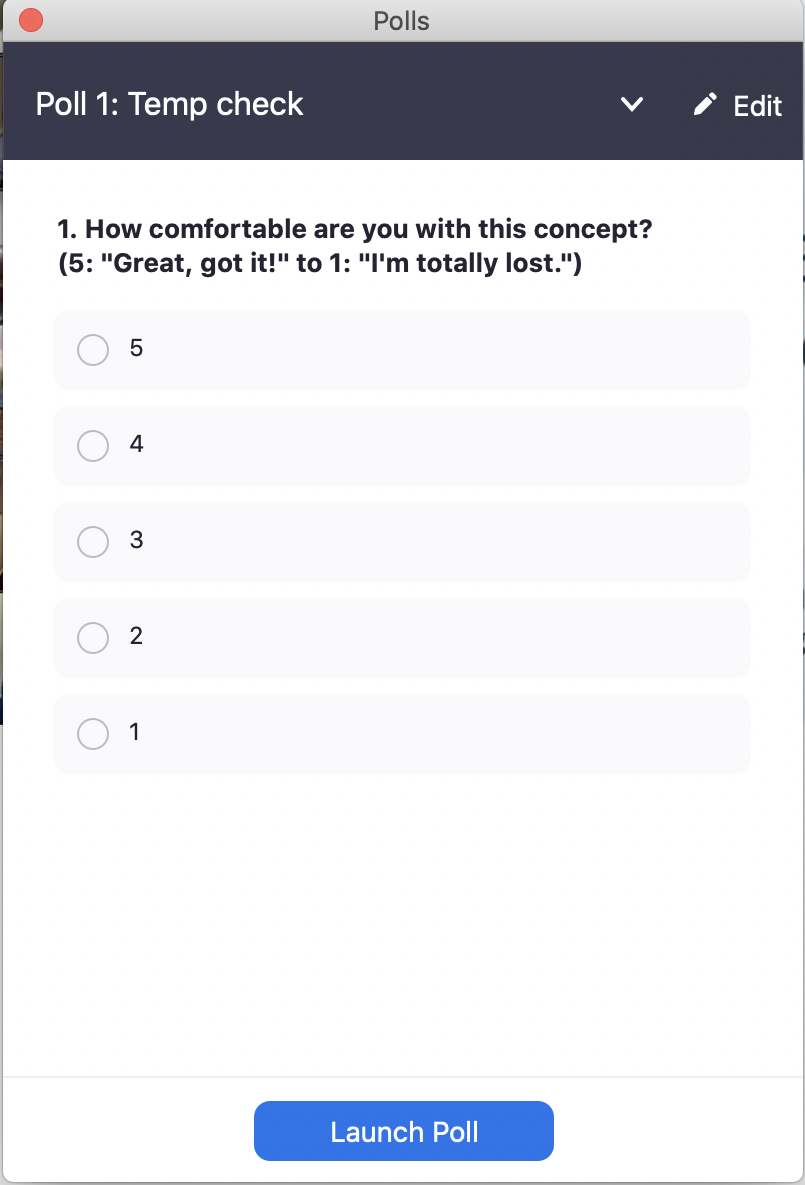 Interact with the Audience
Interact with the Audience
Webinars give you the opportunity to have attendees participate in question and answer (Q&A) sessions and polls. Even if you pre-record your presentation, you can open it with a live introduction and close with a live Q&A session. During the intro, your host can invite attendees to save their questions for the Q&A session at the end. Or you can use the chat function to gather questions throughout the webinar, then have your presenter answer all (or selected) questions live, at the end of the presentation. Prepare a few seeded questions in advance that you know the audience will want to have addressed – this helps to get the conversation started with the speaker.
Polls are another useful tool in keeping attendees engaged, while gathering useful information. You can use polls to gain insights on your audience (where they’re from, their job titles, what kind of facility they work in, etc.), where your customers are in the purchasing cycle (if they’ve ever heard of a product like yours, if they’re considering buying, if they’re already looking to purchase) and more. Your speaker may have poll questions they’d like to include, as well.
Q&A sessions and polls help keep attendees engaged—and thinking about how they may put your product to work in their everyday practice.
Provide Extra Value to Attendees – CE or CME Credits!
Webinars often feature industry experts discussing the latest developments, providing attendees with up-to-date information that can be immediately applied in their work. Offering CE or CME credits to webinar attendees will be an added enticement to attend. Many guests register for a webinar simply to receive a link to the recording to watch later at their convenience, but those who need to add credits for that calendar year will be more likely to attend the live session and complete the quizzes and surveys after the event.
Whether you want to offer ASRT, CAMPEP MPCEC or other CE credits for your audience, allow plenty of time to process the applications and receive approval from the accrediting organizations to provide additional training, if needed. The added value of receiving peer training for credits will ensure the registrant sees your company as highly credible. And, of course, since you are selecting the speaker and topic, you are making sure the right and best message is conveyed to your customers and future customers.
Connect with New Leads

Once you have shared the registration on your website, social, in newsletters and other direct mail, those responses and registration data become your sales team’s next round of leads to follow up on. Since you already know they are interested in the topic—or perhaps asked a question during the event—they are already a warm lead who’s familiar with your brand. Even those who registered but were unable to attend have heard your company’s name and have at least some interest in what you have to offer.
Once the webinar is complete and the recording has been edited and ready to share, send a follow-up email to everyone who registered—those who attended AND those who were unable to attend. Include a link to the recording and invite them to share it with colleagues who may be interested. Your sales team can follow up with a personalized email (or phone call) to answer any questions they may have and start a one-on-one conversation about their unique needs and goals.
Extend the Value of the Webinar Long After the Event
The recording of your webinar is a valuable asset. Add it to a library of recordings on your website and on YouTube. Create snippets of the best sections/slides for use in short online ads about your product. Was there a great phrase that you can quote or an informative Q&A? Pull it out and add it to a graphic for a social media post. Create a campaign of these posts around each webinar and you can have social content for months! Can a small section be made into a blog? Do it! Share it on social media, in newsletters and on your website. Can it be a larger article spotlighting the speaker and the clinic? One webinar with clinical education content can result in numerous marketing opportunities, yielding valuable creative and noteworthy content.
Let’s Get Started
Hosting a webinar and following up with content development, e-mails and social media campaigns may sound like a lot to take on, but the benefits are well worth it. The G3 team is versed in webinar development, and we also have specialists in email and social media. We can take your webinar project and run with it, start to finish, or pitch in with expert assistance where you need it. Let’s connect!